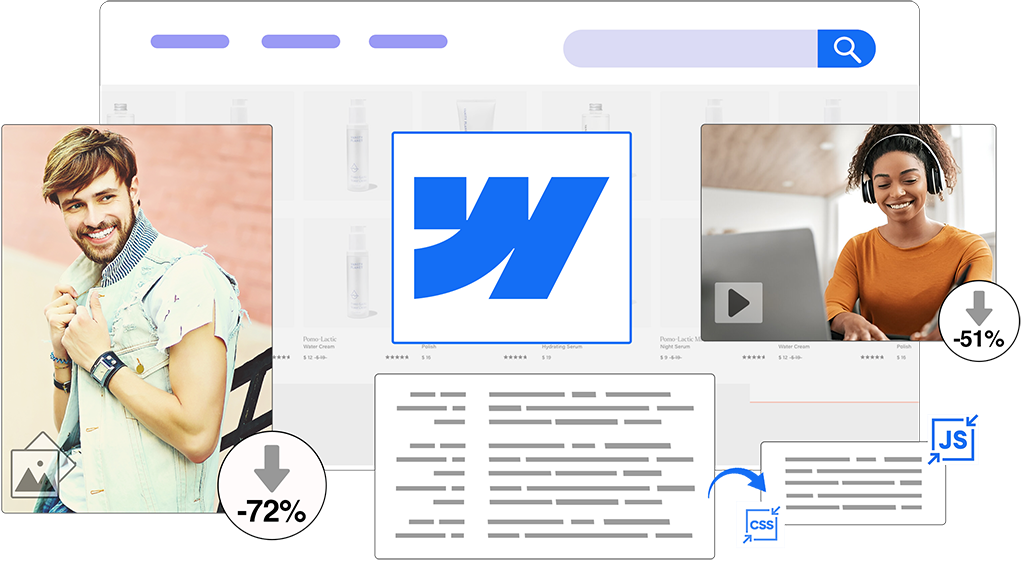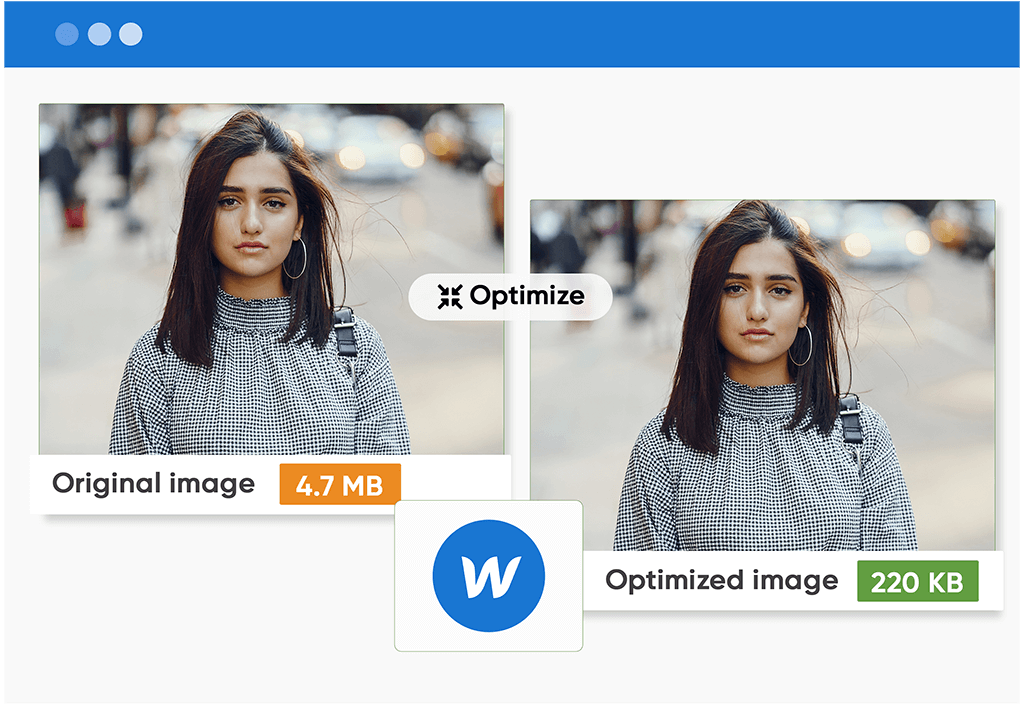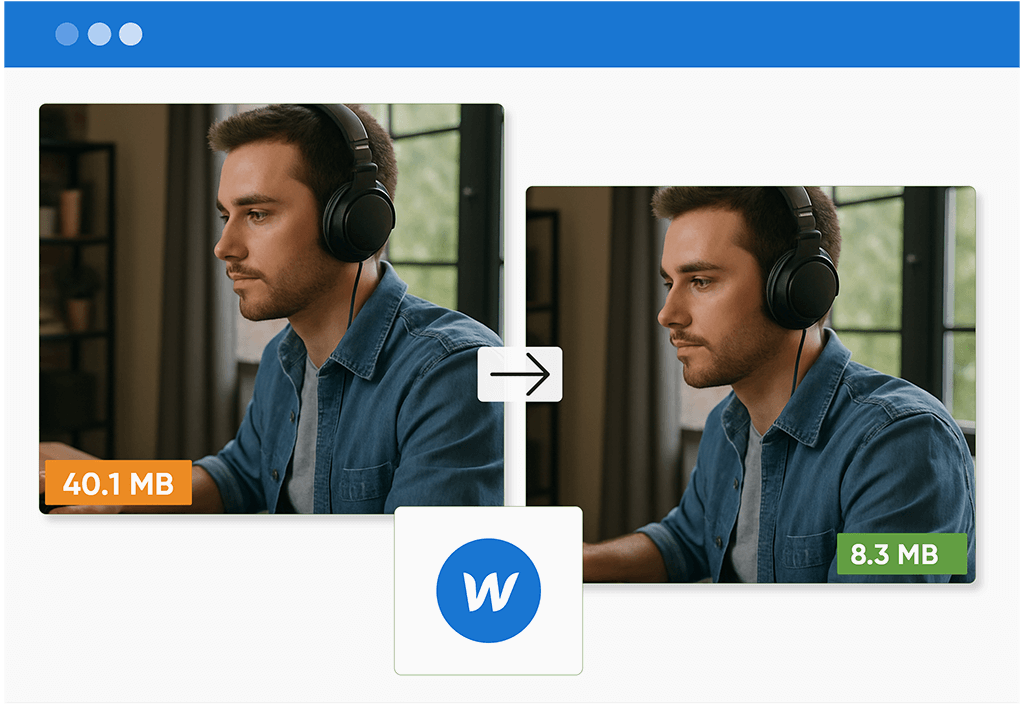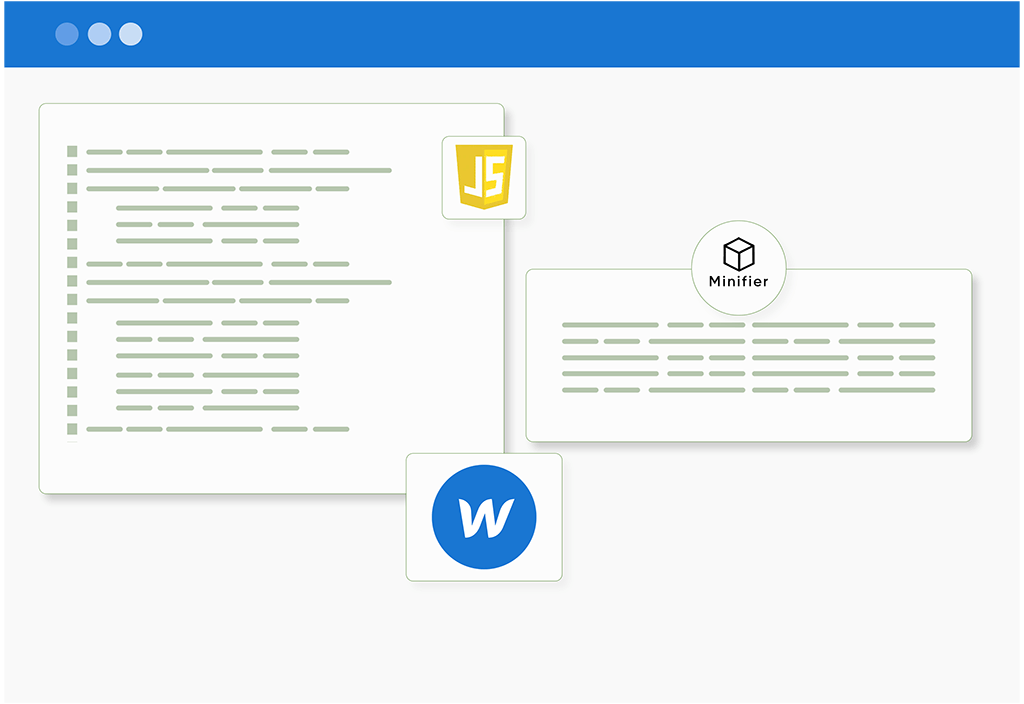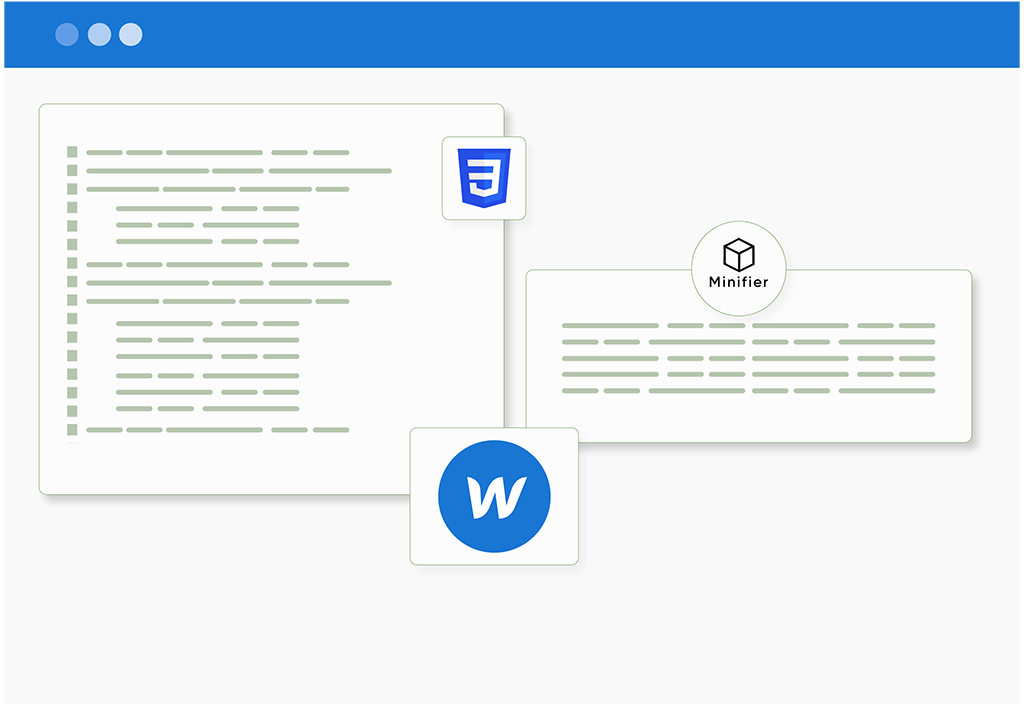Webflow Image Compressor
Keep your visuals crisp while making your pages load faster than ever. Smooth browsing, better engagement, and zero compromise on quality.
- Drag, drop, and compress multiple images at once
- WebP support ensures quicker loads across all devices
- Optimize with flexibility—lossless or lossy
- Safe backup access to roll back any time